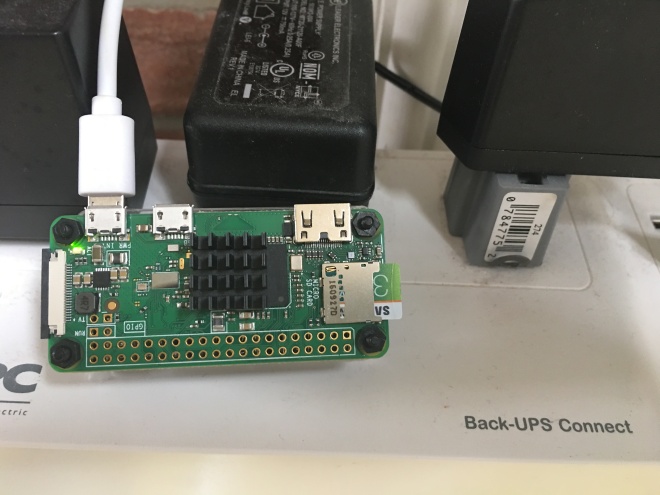
Obi110 was on end of support with no firmware upgrades. On November 1 2017 Google Voice changed certificates and Obi110 failed with ” Backing off” Connection error.
Initially thought as DNS Server issue and tried all and when support refused any firmware updates for Obi110 to fix the certificate issue, I noticed a SIP alternative using a third party provider for incoming calls in the obhi forums. It is a although a puny $6 one time charge, not sure how long this will last, I decided to find an open source solution for running own SIP Pbx. Googling resulted in Asterisk PBX solution and I had a spare raspberry pi w ( bought @Mircocenter for $5) that I could use.
Here are the steps to prepare raspberry PI:
- Download the raspbx from http://download.raspberry-asterisk.org/raspbx-10-10-2017.zip.
- Use a software like etcher to image it to an SD CARD( Steps: https://www.raspberrypi.org/magpi/pi-sd-etcher/)
- Add WIFI connection settings configuration file wpa-supplicant file.
-
sudo nano /etc/wpa_supplicant/wpa_supplicant.conf - Go to the bottom of the file and add the following:
-
network={
ssid="your ssid"
psk="wifi password"
}4.Now reboot and login using root and raspberry as password. Change password for security and then run raspbx-upgrade.
5.Added a static route in the router to use a fixed local ip.
6. connect to the system using ” ssh root@IPAddress” , where IPAddress is the static IP of the raspbx box.
7.Change timezone ( configure-timezone command ) and also keyboard and localization settings using raspi-config command)
Here are the steps to configuration of the raspbx pbx.
( more info here http://www.raspberry-asterisk.org/documentation/#basicconf)
- go to http://ipaddress to config the asterisk using FreePBX Gui.
- First it will ask you to enter password for admin and an admin user will be created.
- Using Menu -> Applications–> Extensions create a new PJSIP Extension. ( Dont forget to Submit and Apply config to save )
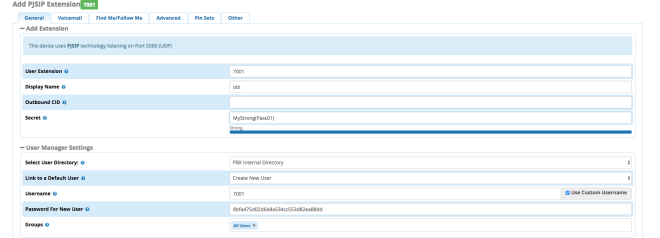
- Using Connectivity-> Google Voice (Motif) configure Gmail Voice. In Gmail security , you can create a new app password and then use this app password here. Also make sure Add Trunk checkbox and add outbound routes is enabled.
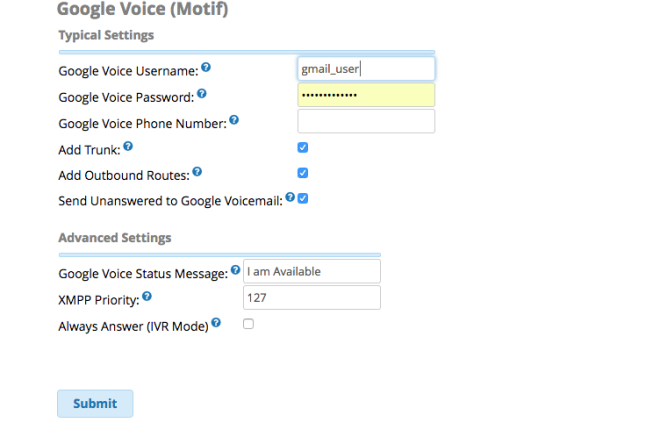
- Once you submit and apply. you should see a connected status as below.
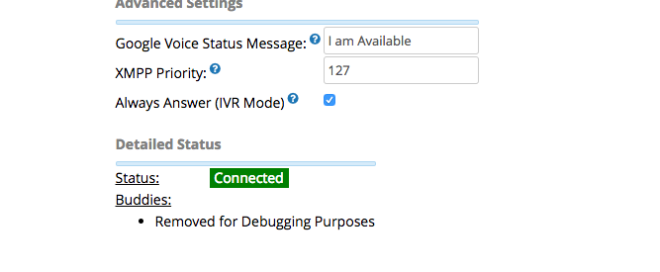
- Open the outbound route created and remove the defaulted route password. Also move this over the default Star Communication outbound route.
- Add a new Inbound route using Connectivity–>Inbound routes ( in the DID Number add the GOOGLE Voice number without any formatting like 2222332323. Also add set destination by selecting an extension that we created before.)
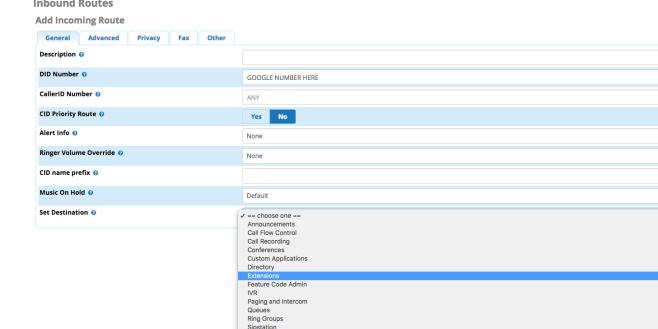
Test using Iphone or Android phone( Optional)
Download Zoiper SIP Softphone and add the extension and call any phone to see if the PBX is using the google voice account.
Here are the steps to configure Obi110
- use instructions from https://wiki.freepbx.org/pages/viewpage.action?pageId=4161592.
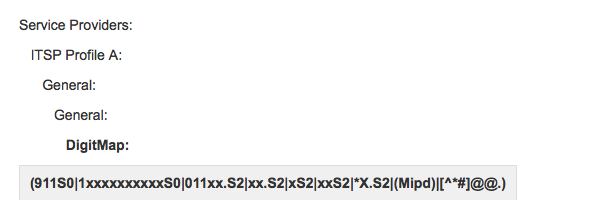
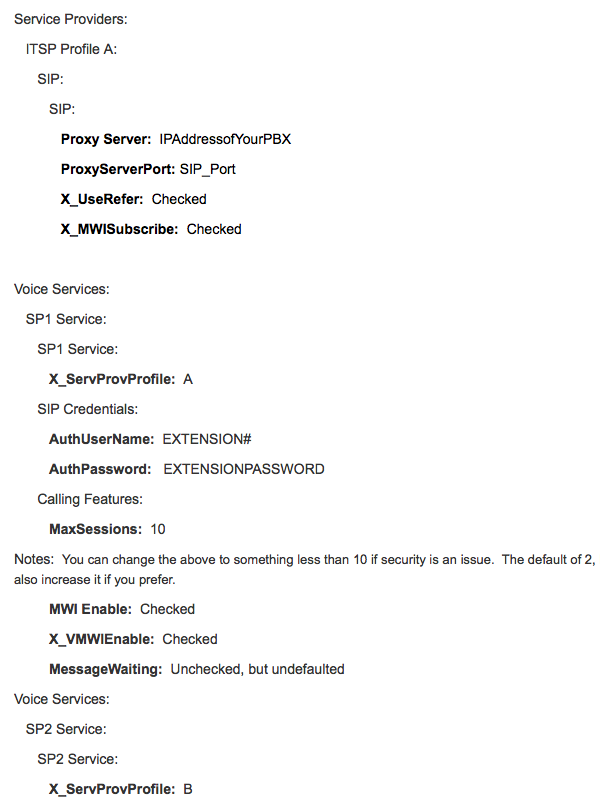
- in the obi config ip, change the Phone port Primary Line in the physical interfaces to use SP1 Service.
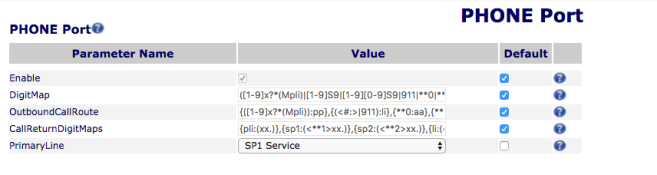
- Reboot the Obi110 and check SP1 Status. It should show
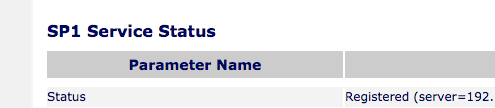
Now you should all set to receive and place calls using your phones.

http://nerdvittles.com/?p=21777 solves the 2 step auth of Google Voice
Just set this up today and I am just getting the a woman message “We could not complete your call, please try again”. I am getting this both from a SIP phone app and the Obi box. Any ideas?
Nevermind, working fine. Totally forgot that I had moved my Google Voice number to an auxiliary Google account a while back. I had the PBX pointing to my regular account which just has a paused Project Fi number. I knew the error message was a Google error, but didn’t understand how.
I just ran into issue at the last stop configure Obi110, the obi would not retain all the change. For example, made change 1, submit and reboot. Then change 2, submit and reboot.
Then check the setting, only change 2 is retained, change 1 is back to default.
Please help. Thank you.
Completely remove your Obi from obitalk.com. You should be doing these setting changes to the Obi directly. Obitalk is setting the settings back to match what the web site thinks they should be. I had the same issue. I removed my Obi110 from my Obitalk account and then configured my Obi110 directly with the local admin page. All was well after that. Been using it with RasPBX since with no issues. Even added a second Google Voice account to my PBX with a special prefix outbound route.
Hi Mark,
Just got it working after posted the comment. I had to do it from obi website but I still could not do it with the local admin page.
don’t know why but all in all, it is working.
Thank you.
Yes, if you were to disassociate the Obi with Obitalk the changes would then stick. Glad it is working for you now.
Oh, I see why now. I didn’t know that I had to remove obi completely from obitalk in order to for it to work. I was just playing around with different approaches and somehow got it working at Obitalk website via expert setting. Hope these comments help someone else if he or she ran into the same issue since I was scratching my head over this.
I have the strangest problem. When configuring using the freepbx and I copy what is in your screenshot. the Submit button does nothing. I can never submit and apply changes. If I go through the create quick extension, it does add one.
Just ran into an issue. I couldn’t make international calls. I didn’t have issue before raspbx and I also just tried calling the same international number using google voice app without issue. Hence, it looks like it is a setting I don’t know about in raspbx. Anyone has ideas?
Pingback: Obi110 reuse using raspbx – How? - Hellbach blog